Monitoring Network Connections
If you're not sure what to block with the Radio Silence firewall, you can use a network monitor to see which applications are making connections from your Mac.
Radio Silence has a network monitor sibling called Private Eye. It's fast, easy-to-use, and free of charge. Private Eye requires OS X Lion or later.
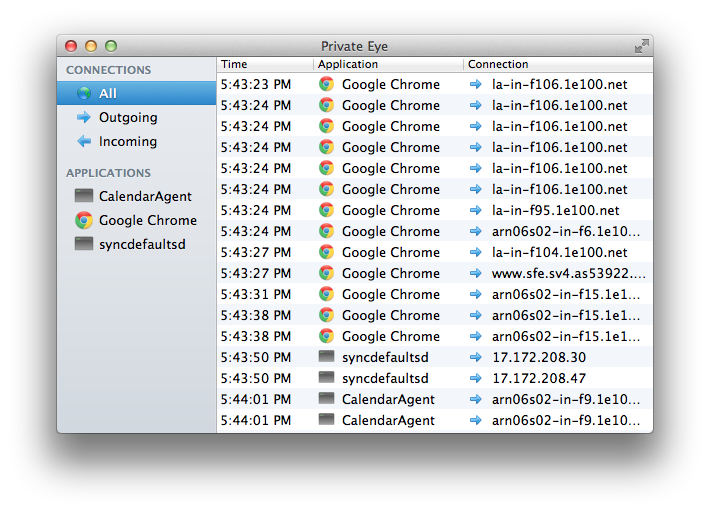
When you launch Private Eye, it starts keeping track of all new network connections made to and from your Mac. When you close Private Eye, the network monitor is turned off so that it doesn't use any resources.
If you want to focus on a single app, you can select it from the list on the left hand side. This helps you pinpoint connections even when there is a lot of network traffic caused by other apps. You can also view connections based on their direction. Outgoing connections are connections made from your Mac. Incoming connections are connections made to your Mac from the Internet.
Note that unless you are running a server, it is quite likely that there are no incoming connections. This is completely normal and doesn't mean that there is a problem with your connection.
Private Eye is available from its own website at https://radiosilenceapp.com/private-eye.
→ Try Radio Silence