How to block iTunes from the Internet on Mac OS X
Blocking iTunes with the Radio Silence firewall is just as easy as blocking any other app. By blocking iTunes, you can use your local media without using any network bandwidth on updates or downloads.
Remember that Radio Silence comes with a free trial and has a 30-day money-back-guarantee, no questions asked.
- Open Radio Silence. You can do it from your /Applications folder or using Spotlight.
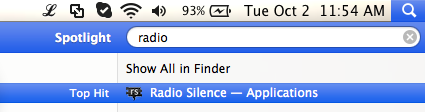
-
Click the "Add Application…" button.
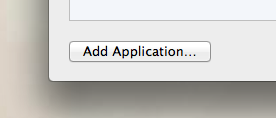
- Select iTunes. You can find it in /Applications/iTunes.app.
- Done! You can now close Radio Silence. The firewall stays active, even after you close the Radio Silence app window.